Become A Game Tester, Highest Conversions In Niche, Highest Payout!
Steps to follow :
Steps to follow :
Follow these steps to create personally distribution-lists in contacts:
Click on: File -> New -> Distribution List.
Name the List
To add persons that are in the Global Address-list (GAL) or in Contacts, click on Select Members and mark the name that you want to add to your list, then click the Add-button
When the list is finished, click Save and Close. The name of the list are now shown in the contact-folder in Outlook.


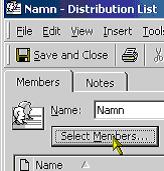

0 comments:
Post a Comment